Software System Highlights
One of the keys to improving dryer performance is correctly optimizing the sort parameters at the green end. With existing RF technologies, sort point tuning can be a mix of science, and the black arts -- with a generous helping of trial-and-error mixed in for good measure.
Power... at your fingertips!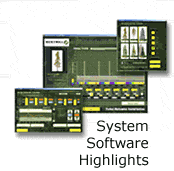
With LightSORT™, all sort point tuning challenges become a thing of the past. The full-featured, easy-to-use software system included with every installation literally gives you a window into your sorting process. From the large, "RT" veneer monitor displaying a moisture profile image for every single sheet in real time, to the wide array of touchscreen-enabled software panels included to help you monitor and fine-tune your sorting process, there are tools here to help you understand your sorts like never before!
What's more, sort point tuning becomes a snap, so you won't need to call in the mill electricans every time you want to make a change. With LightSORT™, your mill's quality control officer or green-end supervisor can take control of the sorting process, making sort point changes on the fly, while carefully tracking the results using a variety of on-screen and offline analysis tools.
The Hardware Platform
Each LightSORT™, system is delivered with a self-contained cabinet containing all the necessary computer and electrical hardware. The software is pre-configured for your mill (i.e. number of bins, species and peel thicknesses options, preferred sort criteria, and so on), and following a brief installation and configuration cycle, the system is ready to run. The LightSORT™ cabinet is equipped with a generous 19" touch-screen monitor to provide a clutter-free work area and a transparent user experience. And with the optional networking package, we can add the LightSORT™ into your mill network for greater flexibility and increased monitoring and analysis opportunities.
Software Screen Shots
Here is a quick visual tour of the software's key user interface panels:
Main Panel
All critical operating parameters are visible at all times from the main HMI User Interface Screen.
Click on the image to see a map of the key features
|
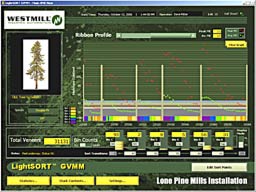
Click the image for a larger view
and map of key features
|
|
Main Panel - Graph Detail
At-a-glance details about each sheet can be found in the large Ribbon Profile graph, including the peak and average moisture readings, and the target bin for that sheet.
|
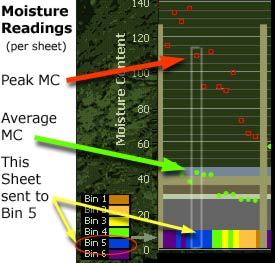
|
|
Sort Points Editor Panel - Highlights
- The graphical Sort Points Editor Panel provides visual feedback as sort point changes are made.
- The real-time graph display provides a interactive preview of sort changes using actual run data.
- An unlimited number of sorts recipes can be saved as either default values, or as named presets that can be saved and recalled later.
|
 |

